|
|
Users Browsing Forum
No Members and 0 Guests
|
|
 Author Author |
 1969 Summer Offensive map (currently 1 views) 1969 Summer Offensive map (currently 1 views) |
| cbutton |
| Posted on: June 19th, 2012, 4:34pm |
  |
|
Posts: 7
|
Just to let people know, there is a history project map (Google Maps) documenting the 1969 Summer Offensive and also a Google Earth .kml file available for download at my website at http://www.recon.cfbutton.com/death-valley-1969.html  You can copy and paste that address into your browser bar.
The map was constructed from the Americal DTOC records using the military grid coordinates.  Each data point opens a text description of an incident described in the DTOC records, sometimes with some notes from Keith Nolan's book Death Valley.  It was a major project for me, and I welcome commentary from those who were there.
Clair Button |
|
|
|
|
|
| Fletchw2zero |
| Posted on: June 19th, 2012, 5:11pm |
  |
|
Posts: 175
|
| WOW! Now that is something that piques my interest since I was in the middle of it. |
Fletch
Co B 4/31 †May through November 69
C Btry 1/82 Arty †Nov 69 thru April-ish 70 radio handle whiskey two zero
Craig Fletcher |
|
|
|
  |
Reply: 1 - 16 |
|
|
| MartyOdette |
| Posted on: June 20th, 2012, 12:11am |
  |
|
Medium Member D 2/1 july 69-70
Posts: 34
|
| Awesome, I am pretty computer illiterate, but will follow this as best I can! Great idea and info so far |
Marty Odette D 2/1 11B July 69-70 |
|
|
|
  |
Reply: 2 - 16 |
|
|
| Ken McKenzie, C, 4-31 |
| Posted on: June 21st, 2012, 4:23am |
  |
|
Posts: 131
|
This is great. I've done the same thing for Operation Attleboro, Cedar-Falls, and Junction City. I got the coordinates from the after-action reports and used the data during a return trip in 2010.
Now to try and figure out how to make the .kml file available. |
Ken McKenzie
C-4/31, 196th LIB, 1965-1967
C-1/5(MECH), 25thID, 1967 |
|
|
|
|
|
| cbutton |
| Posted on: June 21st, 2012, 1:06pm |
  |
|
Posts: 7
|
Ken McKenzie
If you are also making maps, have you seen and downloaded the "Terrago" toolbar for georeferenced maps? The 196th website has links to both the toolbar and georeferrenced maps both. I had been working off various copies of actual field maps or maps found on other sites, making visual reference to topo features to place my data points in Google maps. Without a good data elevation model on G Earth, it was too difficult to pinpoint locations.
The Terrago toolbar has a geolocator tool that has sped up my mapping by 60% or more. It is fantastic. You map a point on a .pdf geo-referenced map, right click, and transfer it automatically to any G-map you have created and stored. Once you get all your data points and script on the map, you can make a .kml file from the Google map. |
|
|
|
  |
Reply: 4 - 16 |
|
|
| cbutton |
| Posted on: June 21st, 2012, 1:10pm |
  |
|
Posts: 7
|
Ken, this is Clair again. You can actually upload your .kml file to the 196th Facebook site. I did that and it worked well. Otherwise, you must find someone managing a website and upload the file there so others can download it.
Maybe someone on the 196th web management side could get involved and load such files together on a single page for people to see? |
|
|
|
  |
Reply: 5 - 16 |
|
|
| Ken McKenzie, C, 4-31 |
| Posted on: June 21st, 2012, 1:48pm |
  |
|
Posts: 131
|
I shouldn't admit this, but I'm the administrator of the 196th website. I've tried to download the .klm file from your website, but I can't get it to load into Google Earth, which I use rather than Google Maps. I'm not sure how they're related as far as whether it should be a .kmz (Google Earth) or .kml (Google Maps?)
I'm the one that placed the maps on the 196th website, and I do have Terrago, but haven't really become proficient with it.
I can create a page for links to maps showing the different Operations on the 196th website, but maybe I need a little help in getting the files loaded correctly and the link to Google Earth or Google Maps like you've done.
Maybe Google Maps is the way to go, since Google Earth requires an install to run. |
Ken McKenzie
C-4/31, 196th LIB, 1965-1967
C-1/5(MECH), 25thID, 1967 |
| Revision History (1 edits) |
| |
|
|
|
|
|
| cbutton |
| Posted on: June 21st, 2012, 2:16pm |
  |
|
Posts: 7
|
Ken, Possibly you need to update your Google Earth program install? I have double checked and downloaded my .kml file from both websites (196th facebook and my own website link) and they load into Google Earth just fine. I am not sure of the distinction of .kmz versus .kml but that is probably explained somewhere in the G-earth documentation.
The problem with using Google maps is that having so many data points causes G-maps to break the map into three pages. You can only see the data points on one page at a time. That means the firebases on page one do not show up on page two or three for example. Terrago helps you build the base map in G-maps, but when viewing such a huge set of data, you really need to use G-earth. |
|
|
|
  |
Reply: 7 - 16 |
|
|
| cbutton |
| Posted on: June 21st, 2012, 9:12pm |
  |
|
Posts: 7
|
| I have replaced a non-functioning link to the .kml file on my personal website today. †To download the file, you have to right click the link and select "Save file as..." on the context menu. †Instructions are now there also. |
| Revision History (1 edits) |
| |
|
|
|
  |
Reply: 8 - 16 |
|
|
| Ralph Urrutia |
| Posted on: June 21st, 2012, 10:21pm |
  |
|
Medium Member C 4/31 from †Oct 68 / 69 196 Inf.
Posts: 33
|
| Great work....I just started looking at it. I was one of the WIA on Aug. 20th.Thanks |
Ralph Miami Florida |
|
|
|
  |
Reply: 9 - 16 |
|
|
| Jim Armstrong |
| Posted on: June 21st, 2012, 11:42pm |
  |
|
Posts: 203
|
Ken: †I was in the three early operations you mentioned.
Even with my glacial dial-up access, I would like to try and look at them.
Links? |
Jim Armstrong
C, HQ, A 2/1
1965-1967 |
| Revision History (1 edits) |
| |
|
|
|
  |
Reply: 10 - 16 |
|
|
| Ken McKenzie, C, 4-31 |
| Posted on: June 22nd, 2012, 1:49am |
  |
|
Posts: 131
|
Thanks, I'll try downloading again.
Jim, give me a little time to clean up my data, it wasn't put together for others to use, so it's a little messy.
|
Ken McKenzie
C-4/31, 196th LIB, 1965-1967
C-1/5(MECH), 25thID, 1967 |
|
|
|
|
|
| cbutton |
| Posted on: June 22nd, 2012, 4:03am |
  |
|
Posts: 7
|
Ken,
Today I discovered the answer to posting a downloadable file if your website allows "uploading" a file but restricts its format (as my website was doing) is to put it in a zip file, then upload the zip file. When a user clicks on the zip file, it automatically downloads to the user. They have to unzip the file is all. That is now where my .kml file is on my site and it works cleanly. |
|
|
|
  |
Reply: 12 - 16 |
|
|
| Ken McKenzie, C, 4-31 |
| Posted on: June 25th, 2012, 5:20pm |
  |
|
Posts: 131
|
I'll try it.
Thanks again. Hopefully we can get the information placed on the 196th website when I get some time. |
Ken McKenzie
C-4/31, 196th LIB, 1965-1967
C-1/5(MECH), 25thID, 1967 |
|
|
|
|
|
| Ken McKenzie, C, 4-31 |
| Posted on: June 25th, 2012, 10:57pm |
  |
|
Posts: 131
|
I put a Google Earth overlay on the website in a ZIPíed format and was able to download it successfully. I've removed it for now because the size is too big. The next trick is to reduce the size of the overlays.
Right now they encompass the entire province, so I'll have to break them into more manageable sizes.
I guess an overlay with only markers and data wouldn't be to large, but the scanned topo maps are huge. |
Ken McKenzie
C-4/31, 196th LIB, 1965-1967
C-1/5(MECH), 25thID, 1967 |
|
|
|
|
|
| Thread Rating |
| There is currently no rating for this thread |
|
|
|
| Forum Rules |
You may post new threads
You may post replies
You may post polls
You may not post attachments
|
HTML is off
Blah Code is on
Smilies are off
|
|
|
|
 Author
Author 1969 Summer Offensive map (currently 1 views)
1969 Summer Offensive map (currently 1 views)














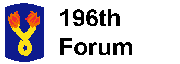





 Pages: 1,
Pages: 1, 





 Logged
Logged



